







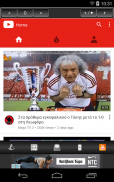


Super Remote Free for VLC

Mô tả của Super Remote Free for VLC
Control VLC, using Smartphone
Settings:
1. IN OUR PC Go to www.videolan.org , download and Install VLC Player
2. IN OUR Phone Go to play.google.com/store and search "Super VLC Remote or Super VLC Remote Free" install
3. IN OUR PC OPEN VLC Player
4. Go to Tools / Preferences "CTRL + P" from the menu.
5. In Show settings, switch to the radio button that says All.
6. At the left, scroll and navigate to Interface / Main Interfaces.
7. From Settings of the main interface, under Extra interface modules check the box that says Web.
8. In Advances Preferences, navigate further into the settings Interface / Main Interfaces - Lua.
9. Under Lua HTTP, input a password in its respective text box, e.g. "123"
10. Afterwards, restart VLC.
If prompted by Windows Firewall, give VLC the access to public and private networks. The feature has been activated successfully.
11. The only thing that we should know is the local IP of the system which has VLC installed.
To find out the local IP
12. Go to start and type cmd. Run cmd.exe, In command prompt, enter ipconfig/all. OR
13. Look for IPv4 Address. In this example it is seen as 192.168.2.10
Taking an IP like this one, go to your smartphone’s Super VLC Remote
Add computer
Computer name, IP adress, PORT and Password
Features:
Add current directory to Playlist
Add File to Playlist
Add current directory to Playlist and play
Add File to Playlist and play
Add Online TV list to Playlist
Add Youtube video url to Playlist
Add Youtube video url to Playlist and play
Playlist Sort by item number 0-9 or 9-0, item name A-Z or Z-A and random
NOTE: if use playlist random, Vlc will be played files randomly
Create Stream
Streaming from Android devices to VLC "tested files: mp4,mp3,m4a,m4v,webm,flv,3gp"
Thank you
Điều khiển VLC, sử dụng điện thoại thông minh
Cài đặt:
1. TRÊN PC CHÚNG TÔI Tới www.videolan.org, tải về và cài đặt VLC Player
2. TRÊN CHÚNG TÔI Điện thoại Tới play.google.com/store~~V và tìm kiếm "Super VLC từ xa hay Super VLC từ xa miễn phí" cài đặt
3. TRÊN PC CHÚNG TÔI MỞ VLC Player
4. Vào Tools / Preferences "CTRL + P" từ trình đơn.
5. Trong Show cài đặt, chuyển sang nút chọn Tất cả.
6. Ở bên trái, di chuyển và điều hướng đến giao diện / Main Interfaces.
7. Từ Cài đặt của giao diện chính, theo module giao diện thêm kiểm tra hộp mà nói: Web.
8. Trong Advances Preferences, điều hướng thêm vào các thiết lập giao diện / Main Interfaces - Lua.
9. Theo Lua HTTP, nhập vào một mật khẩu trong hộp văn bản tương ứng của nó, ví dụ "123"
10. Sau đó, khởi động lại VLC.
Nếu được nhắc nhở bởi Windows Firewall, cho VLC các quyền truy cập vào các mạng công cộng và tư nhân. Tính năng này đã được kích hoạt thành công.
11. Điều duy nhất mà chúng ta nên biết là IP cục bộ của hệ thống đó đã được cài đặt VLC.
Để tìm ra IP của địa phương
12. Go để bắt đầu và gõ cmd. Chạy cmd.exe, Trong dấu nhắc lệnh, nhập vào ipconfig / all. HOẶC LÀ
13. Hãy tìm IPv4 Address. Trong ví dụ này, nó được xem như là 192.168.2.10
Đi một IP như thế này, đi đến siêu VLC từ xa của điện thoại thông minh của bạn
Thêm máy tính
tên máy tính, địa chỉ IP, PORT và mật khẩu
Tính năng, đặc điểm:
Thêm thư mục hiện vào Playlist
Thêm tập tin vào Playlist
Thêm thư mục hiện tại Playlist và chơi
Thêm tập tin vào Danh sách phát và chơi
Thêm danh sách TV Online vào Playlist
Thêm url video Youtube vào Playlist
Thêm url video Youtube vào Danh sách phát và chơi
Danh sách phát Sắp xếp theo mục số 0-9 hoặc 9-0, tên mục A-Z hoặc Z-A và ngẫu nhiên
Chú ý: nếu sử dụng danh sách nhạc ngẫu nhiên, Vlc sẽ được chơi các tập tin ngẫu nhiên
tạo Stream
Streaming từ các thiết bị Android để VLC "các tập tin thử nghiệm: mp4, mp3, m4a, m4v, webm, flv, 3gp"
Cảm ơn bạn





























